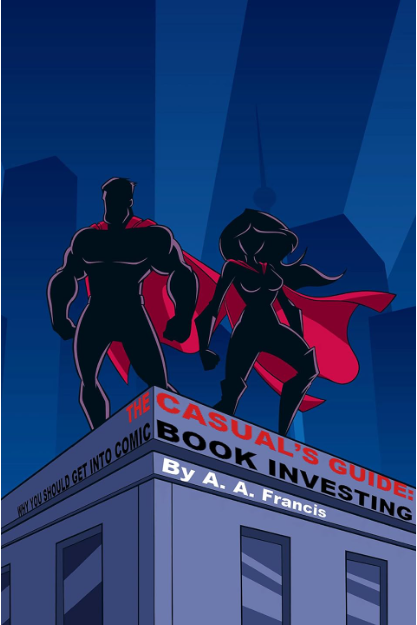7 Affordable, Starter Drawing Tablets for New Comic Artists

Image Source: Unsplash
Pen and paper have nearly become obsolete due to the rise in different technology. There are so many new tools out there for artists to use. However, they can be a huge investment that you need to take time to consider before purchasing. So, if you are a traditional artist, comic book artist, or graphic designer you might want to consider investing in starter drawing tablets.
Digital drawing tablets were invented in the 1960s and have been commercially available since the 1980s. Today, they are ubiquitously available. They make artwork tasks more efficient. Also, you can work and submit assignments to clients faster than traditional artists. Comic book artists have been using drawing tablets for decades now.
So, where do you get started with this kind of art production? What are the best starter tablets? We’ve compiled a list for you!
Starter Drawing Tablets
Before you get a digital drawing tablet, it’s important to consider a few things. A high-end drawing tablet can cost several hundred or thousands of dollars. Also, there is a steep learning curve involved with transitioning from traditional and long-ingrained pencil and ink skills to using a digital stylus and tablet.
It takes time to get used to drawing on a digital drawing tablet. So, it might make sense to invest in starter drawing tablets, transition and develop your skills, and get used to the functions before upgrading.
Let’s begin with a few things you must know about digital drawing tablets first.
Learning Curve
If you are used to drawing on paper, then it could take weeks, months, or longer to transition to a digital drawing tablet. You may notice that your art style changes as you transition. Just don’t expect to master the use of a drawing tablet overnight if you’re a novice.
Also, you must get used to syncing Bluetooth on your tablet with other devices when working on one.
Pen Pressure
You must master how much pressure you apply to a drawing tablet with a stylus for the software to differentiate between a thin line, a thick line, shading, and so on. These levels of digital pressure metrics are called “pen pressure.” Pen pressure in most drawing tablets ranges between 2048 to 8192 levels.
The higher the pen pressure, the greater the level of accuracy, control, and aesthetic distinction you will have in your art. All of the drawing tablets on this list have a pen pressure rating of 4000+ or higher. Some drawing tablets have a pen pressure rating of 16384, but that is usually for the very expensive models.
Most Starter Drawing Tablets Don’t Have Screens
Most affordable drawing tablets don’t have a “pen display” or a visual screen. Five of the seven tablets on this list don’t have a visual pen display or screen.
You must sync your drawing tablet to another tablet, laptop, or monitor so you can see what you’re drawing and control your stylus inputs. Or, you need to connect the tablet to another device via a USB port or a cable. In other words, you may have to master drawing on a drawing tablet with no screen (not in all cases) and assess your progress on a connected monitor as you work.
That is a skill that can take a long time to master if you’re not used to it. Many starter drawing tablets are cheaper because they don’t have a screen, but that is not the reason for the lack of a screen.
The lack of a screen is an operational function choice of many manufacturers. There are many high-end, non-pen display drawing tablets that cost hundreds of dollars or more.
Anti-Touch Drawing Gloves
Some drawing tablet screens are so ultra-sensitive that your non-drawing fingers and the outer edge of your palm can smudge your digital work through accidental contact as you draw with your stylus. So, you will have to buy an anti-touch, or anti-fouling glove, to use it. An anti-touch glove covers the pinky, ring finger, and outer palm side of your hand.
The glove is made of a material that prevents your palm and non-drawing fingers from touching the sensitive screen and smudging your art. Also, the glove prevents sweat, natural oils, and grime from transferring from your hand to the tablet screen.
You can get one for the right or left hand and many designers make them ambidextrous too. You can get an anti-touch glove for anywhere between $6 to $20 at Amazon now.
Active Surface Area
Always remember that the full dimensions of the device are not the same as the dimensions of the full active operational area. Your drawing tablet’s full dimensions could be 12 inches wide and 7 inches long as a total product. Still, the active area that you can actually work and draw on could be 10 inches by 6 inches or a little less, for example.
Now, here are seven affordable, starter drawing tablets for new comic book artists. These are affordable drawing tablets that you should buy as a starter digital art tool to learn how to transition your skills and master its functions before investing in a more expensive version.
1. Wacom Intuos Small Bluetooth Graphics Drawing Tablet
Wacom is a trusted industry name for digital drawing tablets. The Intuos is one of the highest quality and affordable starter drawing tablets on the market. It is compact but features fine precision drawing control. Like almost all of the products on this list, it comes with a battery-free stylus.
It can be used with any software program and is compatible with OS, Android, and Windows. It weighs 8.8 ounces! Here are the tablet’s dimensions: 7.87 x 6.3 x 0.35 inches. The pen pressure is 4096 levels.
It is Bluetooth-compatible and has one USB port. The battery can last for a week. Wacom will provide you with training software and online training after you register the device.
Get it now at Amazon for only $79.99.
2. XPPen Deco 03 Wireless
XPPen is another industry leader when it comes to drawing tablets. The Deco 03 is compatible with Windows and Mac OS X version 10. It comes with 6 programmable shortcut keys and has 8192 levels of pen pressure.
This device is optimally designed to be connected to a monitor via the USB port. The Deco 03 does come with a USB receiver that you can plug into the port to make it Bluetooth accessible.
The screen’s operational surface space measures 10 inches x 5.62 inches. It is only 8mm thick and weighs 2.7 pounds. It is compact but offers more operational workspace than other drawing tablets in the same price range.
Get it for $99.99 at Amazon.
3. XPPen Deco Pro MW Generation 2
The Deco Pro MW by XPPen is the second generation of the device. It has 8192 levels of pen pressure and has a wide surface area for work with dimensions of 11.14 x 8.94 x 0.04 inches. It is also lightweight and only weighs 3.7 pounds.
It comes with a battery-free stylus with four nibs. It also comes with a Bluetooth receiver for a USB port, two USB connection cables, an instructional operation guide and drawing guide, a cleaning cloth, and a warranty card. It even comes with a complimentary anti-touch drawing glove. A mini-key dial is also included for better control.
It is compatible with Chrome OS 88 or later, Windows 7 or later, Android 6.0 or later, iOS via certain apps and Linux via USB cable. The manufacturer states that this device is not Bluetooth-compatible with Linux or Android.
It has 10 keys of which 4 are programmable shortcuts. It also has a 10-hour battery life.
You can buy it now for $139.99 at Amazon.
4. XPPen Deco Pro MW
The Deco Pro MW by XPPen has full dimensions of 15.74 x 8.94 x 0.65 inches but it’s active and operational surface area is 11 x 6 inches, which still offers lots of space. It weighs 4.2 pounds. This device is compatible with operating systems like Linux, Chrome OS, Android, Mac, and Windows.
It has 8 programmable surface keys and 2 dial wheels for enhanced customizable art control. It is Bluetooth compatible and comes with a USB port as well. The battery-free stylus has a 60-degree tilt function. This device has 8192 levels of pen pressure sensitivity.
It’s available at Amazon now for $159.99.
5. GAOMON PD1220
The PD1220 also has a pen display screen that is fully laminated with an anti-glare film. The PD1220 has full dimensions of 13 x 9.4 x 3.2 inches and an active surface area of 10.44 x 5.68 inches. It has a pen pressure sensitivity of 8192 levels.
It weighs 4.4 pounds and has 60-degree tilt support. This device is compatible with Mac OS 10 or later, Windows 7 or later, and Android. It is not compatible with iOS. It also comes with a replacement nib for the stylus, stylus holder, cleaning cloth, and complimentary anti-touch drawing glove.
It must be noted that this device is not wireless and is not Bluetooth-compatible. It comes with two cables that can connect to USB and HDMI ports.
Get it for $219 at Amazon now.
6. 2024 HUION Kamvas 13 (Generation 3)
This is the other drawing tablet on this list with a full pen display screen which features the manufacturer’s proprietary anti-sparkle Canvas glass. It is also one of the most affordable starter drawing tablets on the market for its cost. The product dimensions are 14.17 x 7.87 x 0.04 inches.
It weighs 1.9 pounds. This device has 16,384 levels of pen pressure sensitivity, 5 shortcut keys, and dual dials for enhanced operational control. It comes with 10 pen nibs, a pen holder, a pen nib clip, an adjustable tablet stand, and a complimentary anti-touch drawing glove.
It must be noted that this device is not wireless or Bluetooth compatible. You need to connect to another device via a USB or 3-in-1 HDMI port. This device is compatible with Mac OS, Windows 7 or later, Android, and Linux.
Also, it’s pink unless that is a dealbreaker for you.
Get it now at Amazon for $269.
7. XENCELABS Wireless Drawing Tablet
This XENCELABS non-pen display wireless drawing tablet is professional grade. It is also one of the more expensive starter drawing tablets on the market. It weighs less than 2 pounds. Its full product dimensions are 12.6 x 9.1 x 0.31 inches but the active surface area is 10.33 x 5.8 inches.
You get a quick keys remote device with 8 programmable buttons that allow for 40 different functions. This device is compatible with Mac, Linux, Windows, and Windows-ARM. This device works wirelessly, is Bluetooth compatible, and can be connected to another device via a USB port.
This drawing tablet has 8192 levels of pen pressure sensitivity. It comes with 2 battery-free stylus pens, USB connection cables, a quick keys remote, several stylus nibs, a carry case, and a complimentary glove. The settings are user-friendly and designed for easy interfacing and operation.
Get it now at Amazon for $329.
The Best Starter Drawing Tablets
Some of the best, professional-grade drawing tablets can cost thousands of dollars. If you are a freelance comic book artist or graphic designer then you should incrementally work towards investing in an expensive drawing tablet. After all, most people start out buying a used car before they ever buy a new one.
For example, this HUION KAMVAS Pro with a 27-inch-wide screen costs over $2,110 at Amazon.
There is a learning curve involved in using a drawing tablet from scratch or transitioning your traditional pen, ink, and paper art skills to digital art. You may need to take online tutorials to learn how to use one. You need to become used to wearing anti-touch gloves and learning how to use Bluetooth and connection cables.
Learning how to draw on a drawing tablet with no screen while looking at a monitor, and multitasking function buttons as you work is like learning how to draw again. AI has not taken over the world yet and many artists still make art the traditional way and then digitally scan their work.
So, before you commit to the exorbitant costs of a new professional-grade and widescreen drawing tablet, borrow one from a friend. If you want to get one, start out by buying the more affordable starting drawing tablets and work your way up.
Read More
- The Ultimate Guide to Choosing the Best Tablets to Read Comic Books (Updated For 2025)
- 3 Remote Control Page Turners for Comic Book Tablet Reading
- 12 Items You’re Paying For That You Can Almost Get For Free

Allen Francis is a full-time writer, prolific comic book investor and author of The Casual’s Guide: Why You Should Get Into Comic Book Investing. Allen holds a BA degree from Marymount Manhattan College. Before becoming a writer Allen was an academic advisor, librarian, and college adjunct for many years. Allen is an advocate of best personal financial practices including saving and investing in your own small business.