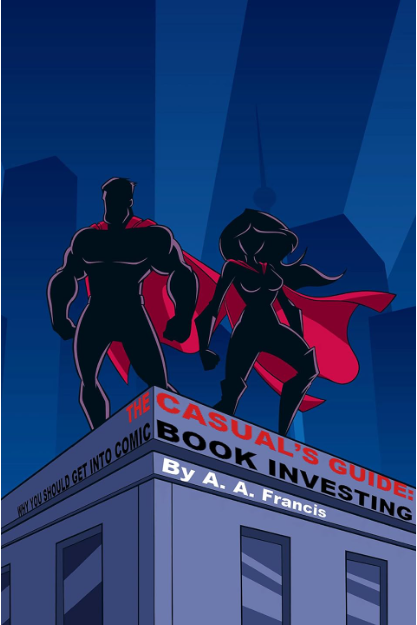Top 5 Mistakes with Editing Website Videos and How to Avoid Them

Videos have become one of the most essential parts of any business’s marketing plan. They’re informative, fun, and visually appealing — making websites that feature videos a must for reach.
Still, even though most businesses know the importance of having a video strategy, many don’t know the mistakes of video editing. So, before you invest, please take a few minutes to read our guide on the top five mistakes with editing website videos and how to avoid them.
1. Poorly Planned Editing
Without a well-planned outline of topics or scenes, editors may be led off track and introduce inconsistencies in the video. To avoid this, editors should consider creating an editing blueprint beforehand. This blueprint should include a:
- List of Topics and Scenes
- Predetermined Cuts
- Camera Angles
Furthermore, they should have enough time to review transitions and the progression of the video properly.
2. Poor Quality
The quality of your website’s video editing determines how successful the intended message will be. Common pitfalls include creating a video that is too long with too much information and failing to create visuals that are interesting to keep viewers engaged.
Also, you must make sure to choose the proper resolution and file type, such as MP4, and use quality software programs for video editing tools. Click here, and you can easily convert MP4 files for quality.
3. Inconsistent Pacing
Pacing includes the speed at which each scene moves and is determined by where cuts are made, the length of transitions, and the impact of music. Choppy scenes or abrupt transitions can make viewers lose interest or disrupt the flow of the story.
To avoid this, when using music in videos, ensure it does not overpower the video. Keep track of the overall speed and beat of the video, and make sure they are consistent throughout. Notes can be made in a timeline so minor changes can be spotted more easily.
4. Lack of Transitions
To avoid this mistake, it is important to include appropriate transitions between scenes and even within a single scene to ensure a smooth flow. This can mean anything from a simple dissolve or iris to a more complicated wipe or push effect.
Make sure to preview the edited video multiple times to ensure transitions are manageable, as too many can distract from the content. It is also vital to match transitions to the feel of the video and label scenes carefully to ensure smooth navigation and a consistent viewing experience for users.
5. Clutter
Having too many elements in a video can create an effect of clutter, making viewers easily distracted and turned away from the content. To avoid this, one should limit the number of:
- Graphical elements
- Text
- Motion to a point
Where there is enough to engage viewers but not too much, they become overwhelmed. Naming video files, providing a backup of all files, and double-checking audio levels are also necessary.
Common Mistakes With Editing Website Videos
Ensuring website videos are properly edited and optimized is key to success. Mistakes with editing website videos can be easily avoided by staying organized, practicing, and being open to feedback from viewers. Utilizing these tips will ensure videos are of the highest quality and will draw in viewers.
So why wait? Start making website videos now and begin engaging with online audiences!
Do you want to find more helpful info? Check out more of our guides on our blog today!